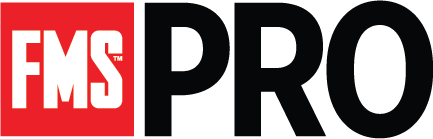The only app built for the FMS professional. The app allows you to spend more time with your clients, patients and athletes and efficiently streamline their experience. Collect, calculate, report and program from the palm of your hand.
FEATURES
Improved Navigation and Redesign
Redesigned homescreen for
efficient navigation.
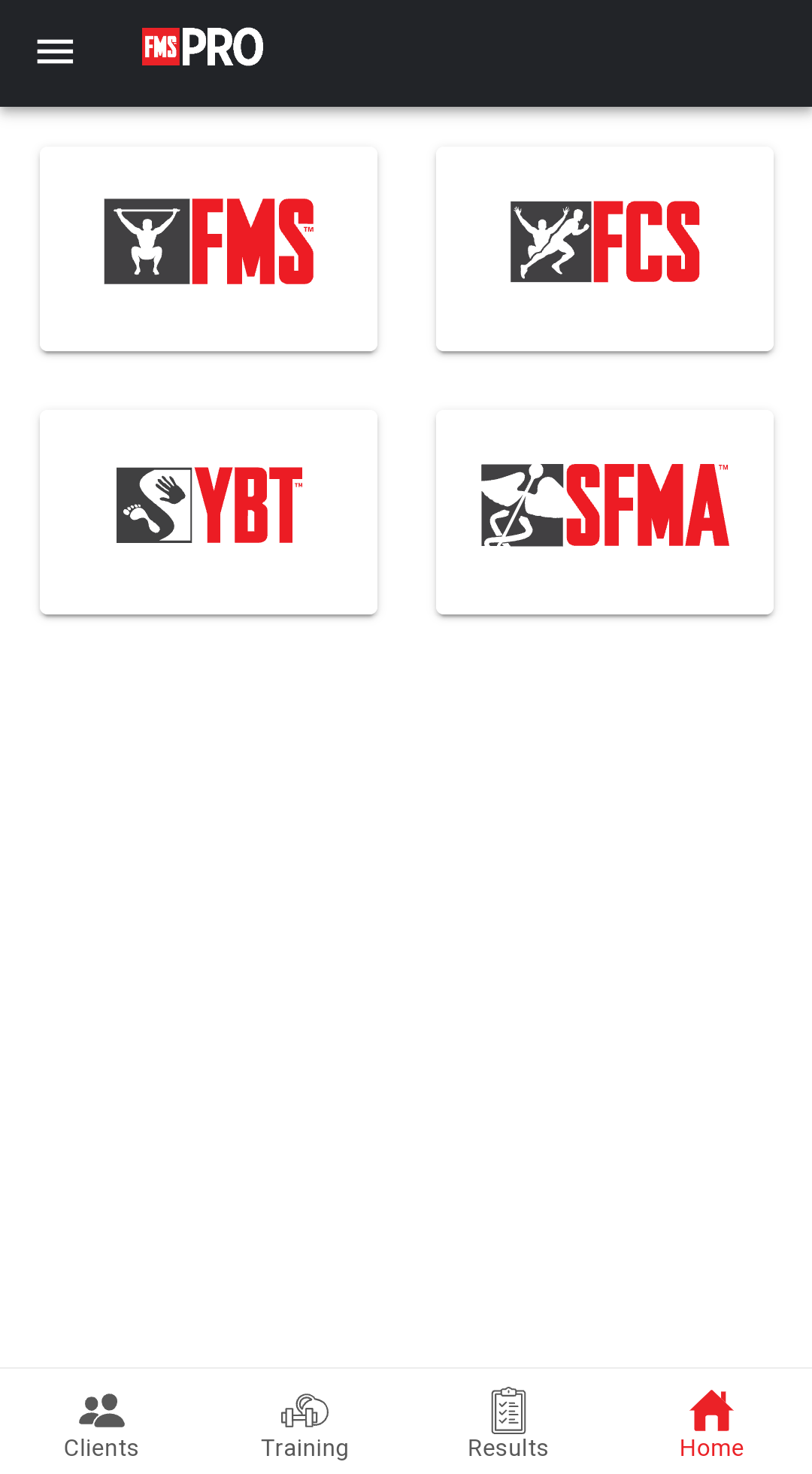
Easily access all your FMS, FCS,
YBT and SFMA data.
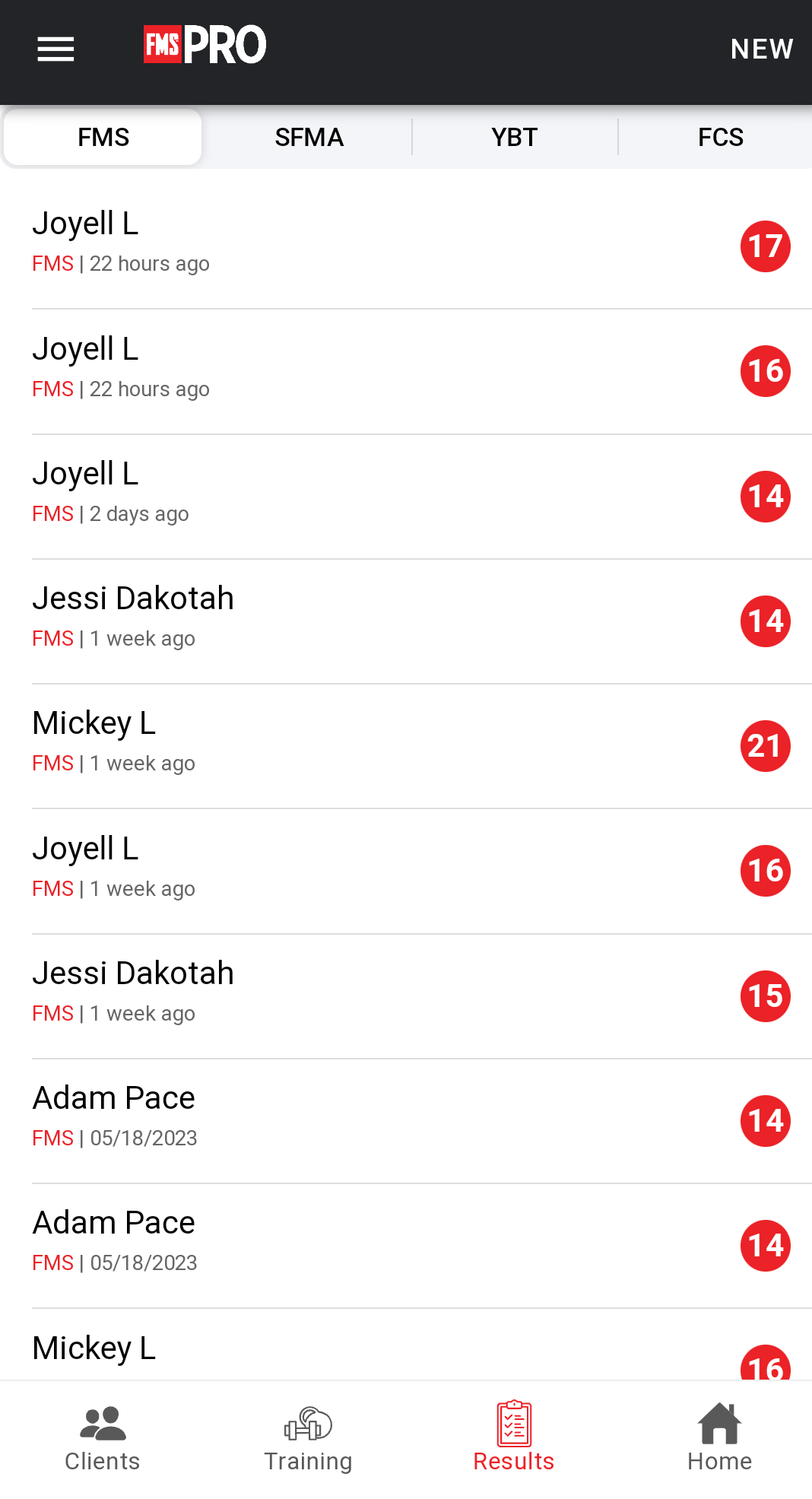
Manage your clients with improved
navigation, search and profile design.
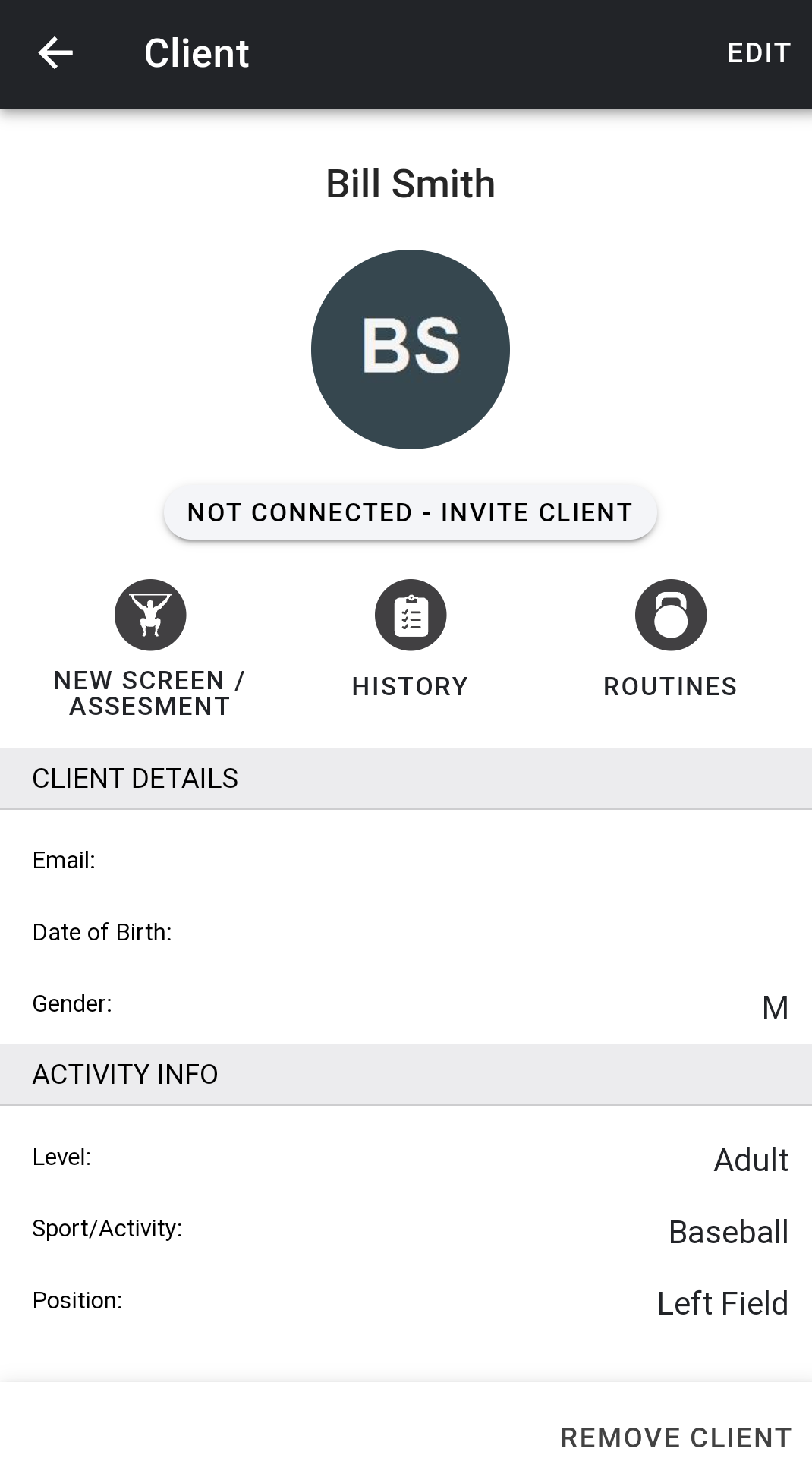
Correctives and Workout Builder
Create, save and send custom
workouts to your client.
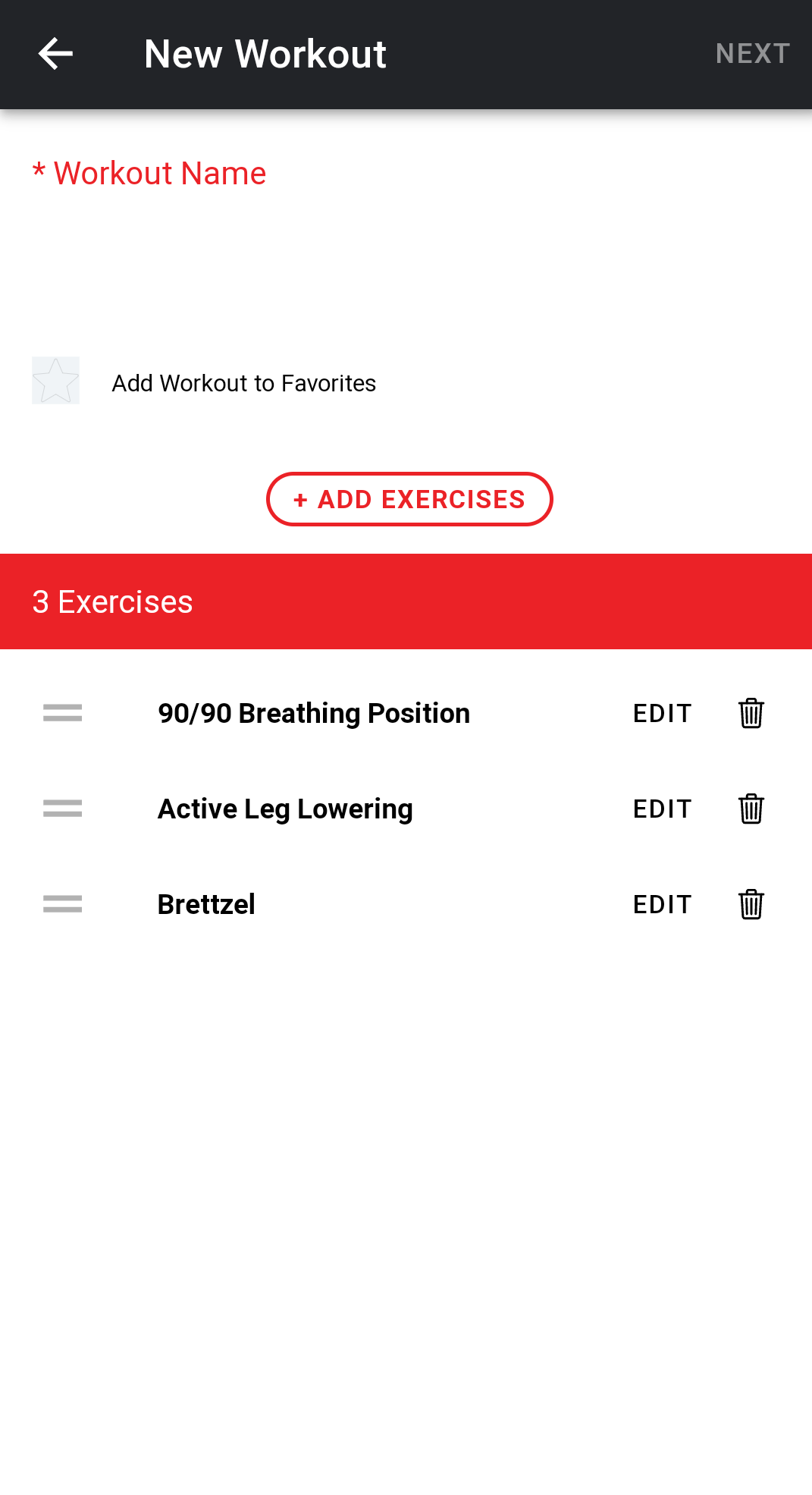
Access the FMS exercise library
directly from the app.
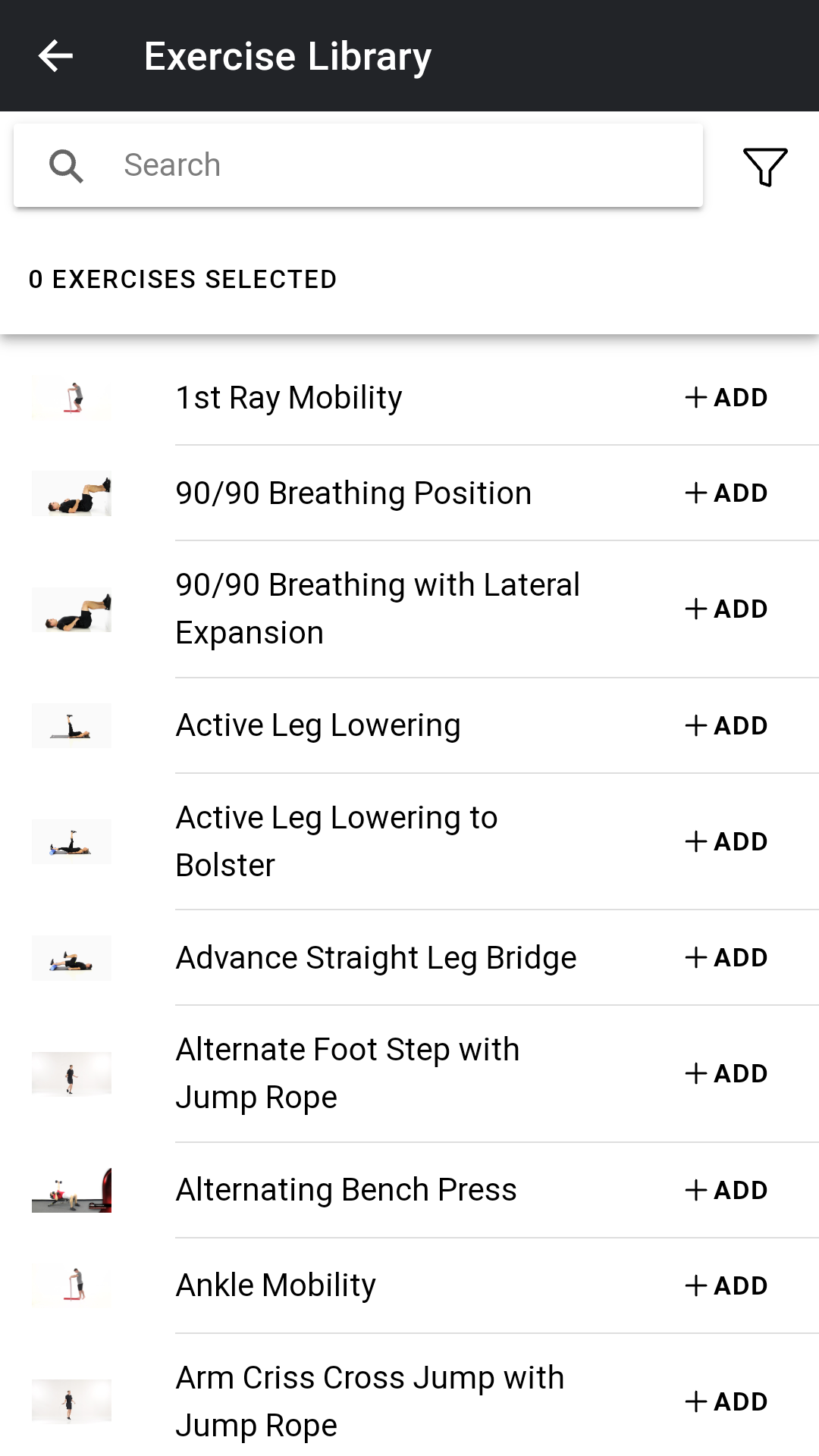
Auto-generate FMS correctives
from the report screen.
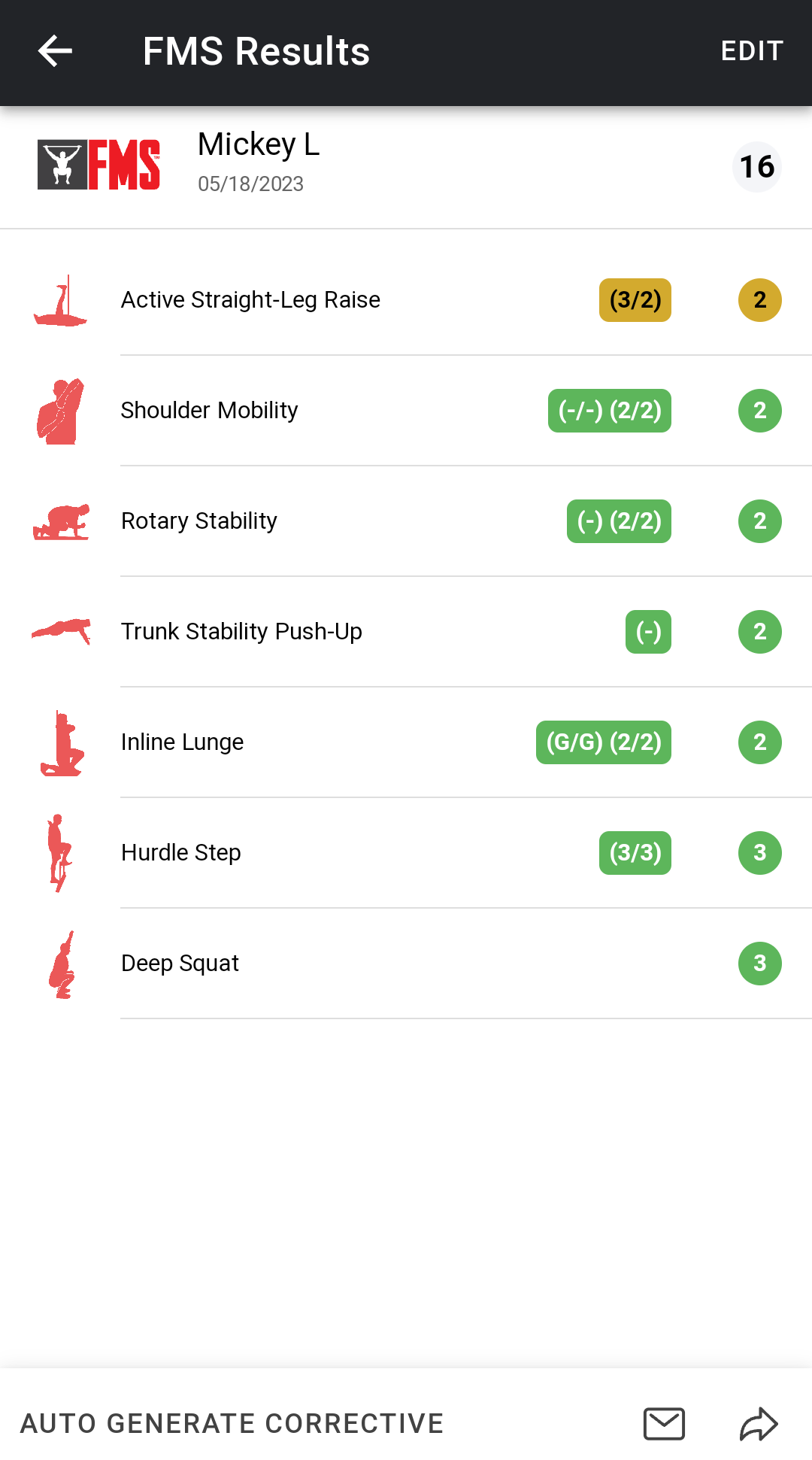
Edit and add exercises to the
FMS auto-generated correctives.
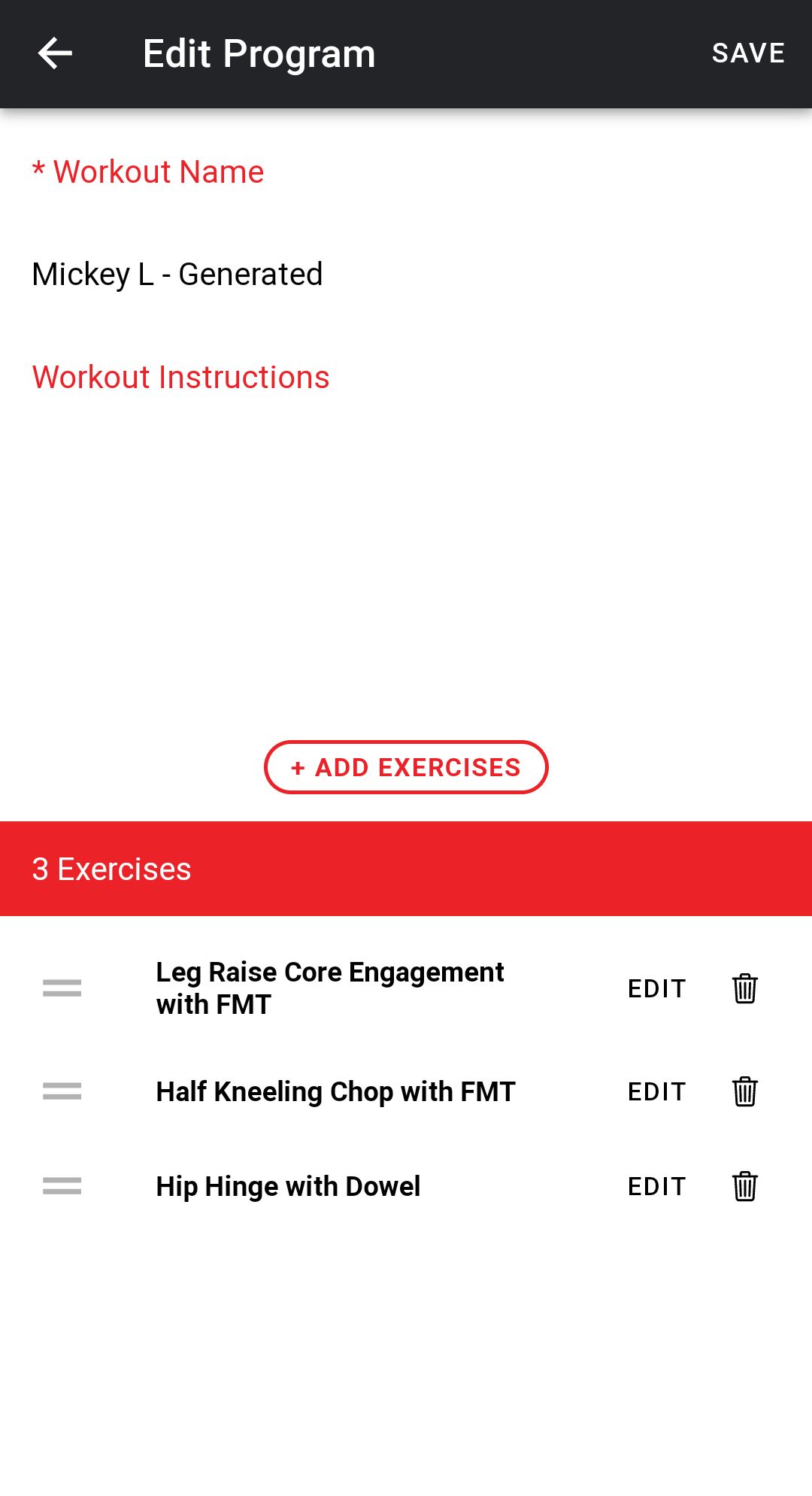
Connect with Clients
Clients can log into the app
to access their workouts and reports.
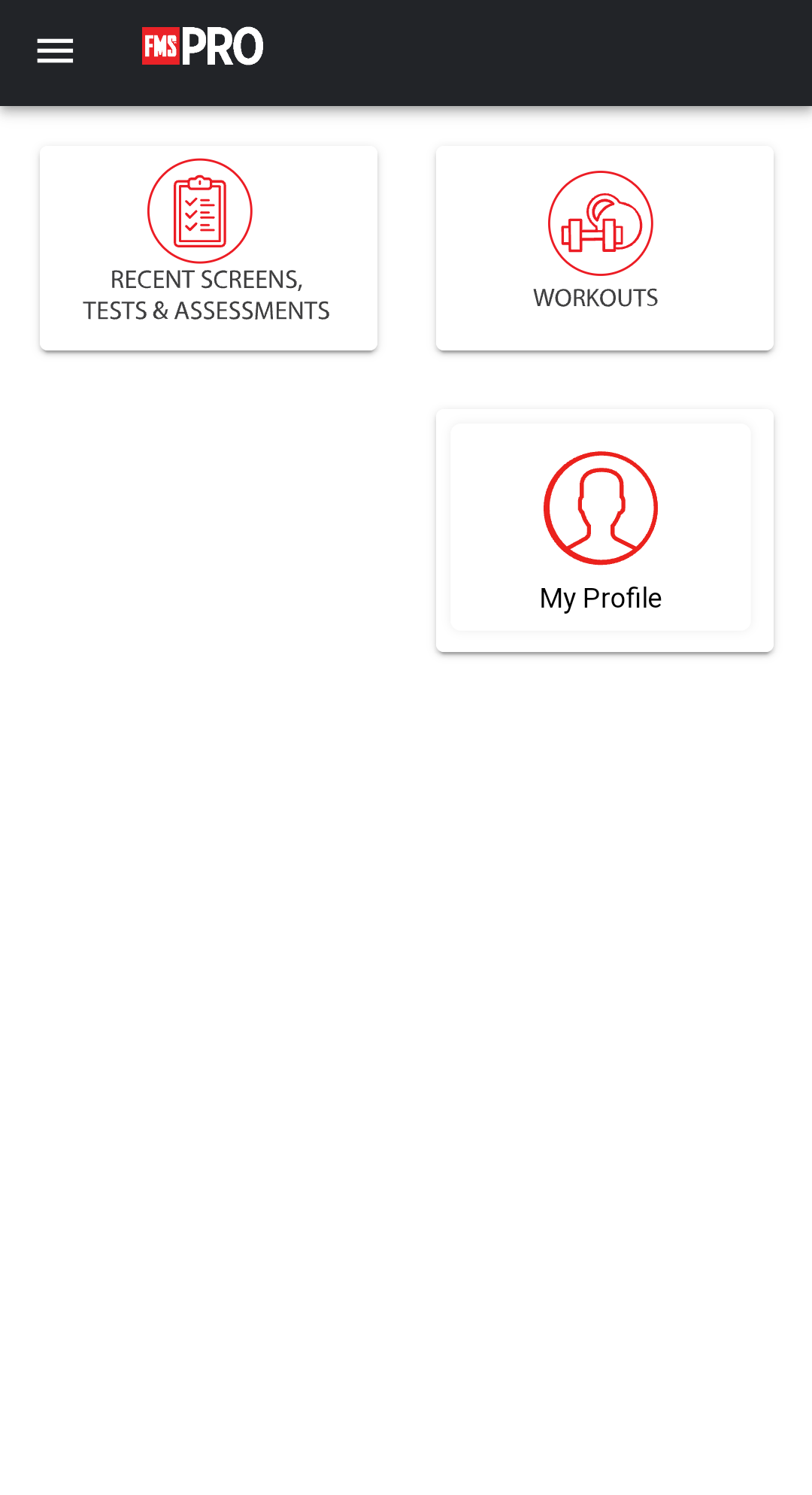
“The FMS Pro app streamlines the movement screening process, and makes exercise programming effortless. Having the capability to instantly connect with my athletes and send them reports and workouts straight from the app has revolutionized my intake procedure and training sessions.”
Tim Danchak BS, CPT, FMS, FTS
Wellness Instructor
REX Wellness Center Knightsdale, NC
MOVE WITH FMS PRO
Your screening and assessment tool to collect, manage and report movement data and get your clients and patients on a plan to reach their goals.
- Built for efficiency so you can spend more quality time with your clients and patients.
- Store all movement data in one place.
- SFMA, FMS and FCS cues built into each step to guide you through the process.
- Generates advanced reports to help drive your exercise programming decisions.
- Connect with your clients directly from the app and prescribe correctives and assign workouts.
- Sync with the FMS exercise library all from the app.
Download Instructions
On iOS, open the link in Safari. Tap the "Share" button and select "Add to Home Screen" from the options and confirm by tapping the Add button. The FMS Icon will then be added to your home screen, and you can use the icon to start FMS Pro, just like an App installed from the Apple Store.
On Android, open the link and you should be prompted to install. Once installed, an FMS Icon will be added to your device, and you can start the App using that icon. If not prompted to install, click the upper right dots, and select "Install App" from the menu.
For optimal functionality of the FMS Pro App, we recommend using a tablet or mobile device. However, you can use the FMS Pro App on a web browser with the link below.